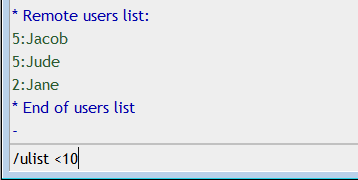From WikiChip
Difference between revisions of "mirc/commands/ulist"
(per new naming convention) |
m (bot: correcting title) |
||
| Line 1: | Line 1: | ||
| − | {{mIRC menu}} | + | {{mirc title|/ulist Command}}{{mIRC menu}} |
'''/ulist''' allows you to list the access levels of users based on a certain criteria. | '''/ulist''' allows you to list the access levels of users based on a certain criteria. | ||
Revision as of 05:25, 4 January 2015
Commands & Identifiers
Basics
Events
Matching Tools
Data Storage
Control Structures
GUI Scripting
Sockets
Advanced Scripting
Additional Resources
Security
Other
Template:mIRC menu /ulist allows you to list the access levels of users based on a certain criteria.
Contents
Synopsis
/ulist [<|>] <level>
Switches
>Display all users with access greater than or equal to the level parameter specified.
<Display all users with access less than or equal to the level parameter specified.
Parameters
NThis specifies the access level that you wish to list.
Examples
List all users with an access level lower than or equal to 10
/ulist <10
This would result in something similar to the screenshot below:
List users with access level greater than or equal to 5
/ulist >5
List users with access level equal to 3
/ulist 3
See also
mIRC commands list