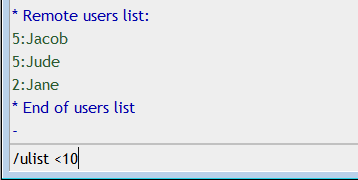From WikiChip
Difference between revisions of "mirc/commands/ulist"
m (Bot: Adding a template) |
|||
| (8 intermediate revisions by 4 users not shown) | |||
| Line 1: | Line 1: | ||
| + | {{mirc title|/ulist Command}} | ||
'''/ulist''' allows you to list the access levels of users based on a certain criteria. | '''/ulist''' allows you to list the access levels of users based on a certain criteria. | ||
| − | = Synopsis = | + | == Synopsis == |
<pre>/ulist [<|>] <level></pre> | <pre>/ulist [<|>] <level></pre> | ||
| − | = Switches = | + | == Switches == |
| − | + | * '''>''' - Display all users with access greater than or equal to the level parameter specified. | |
| + | * '''<''' - Display all users with access less than or equal to the level parameter specified. | ||
| − | + | == Parameters == | |
| + | * '''N''' - This specifies the access level that you wish to list. | ||
| − | = | + | == Examples == |
| − | |||
| − | |||
| − | |||
'''List all users with an access level lower than or equal to 10''' | '''List all users with an access level lower than or equal to 10''' | ||
<pre>/ulist <10</pre> | <pre>/ulist <10</pre> | ||
| Line 27: | Line 27: | ||
| − | = See also = | + | == See also == |
| − | * | + | * {{mIRC|/auser}} |
| − | * | + | * {{mIRC|/flush}} |
| − | * | + | * {{mIRC|/guser}} |
* [[/iuser command - mIRC|/isuer]] | * [[/iuser command - mIRC|/isuer]] | ||
| − | * | + | * {{mIRC|/ruser}} |
{{mIRC command list}} | {{mIRC command list}} | ||
| − | [[Category: | + | [[Category:mIRC commands|ulist]] |
Latest revision as of 01:40, 4 May 2023
Commands & Identifiers
Basics
Events
Matching Tools
Data Storage
Control Structures
GUI Scripting
Sockets
Advanced Scripting
Additional Resources
Security
Other
/ulist allows you to list the access levels of users based on a certain criteria.
Contents
[hide]Synopsis[edit]
/ulist [<|>] <level>
Switches[edit]
- > - Display all users with access greater than or equal to the level parameter specified.
- < - Display all users with access less than or equal to the level parameter specified.
Parameters[edit]
- N - This specifies the access level that you wish to list.
Examples[edit]
List all users with an access level lower than or equal to 10
/ulist <10
This would result in something similar to the screenshot below:
List users with access level greater than or equal to 5
/ulist >5
List users with access level equal to 3
/ulist 3
See also[edit]
[Expand]
mIRC commands list