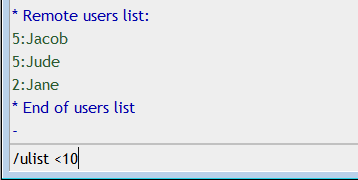-
WikiChip
WikiChip
-
Architectures
Popular x86
-
Intel
- Client
- Server
- Big Cores
- Small Cores
-
AMD
Popular ARM
-
ARM
- Server
- Big
- Little
-
Cavium
-
Samsung
-
-
Chips
Popular Families
-
Ampere
-
Apple
-
Cavium
-
HiSilicon
-
MediaTek
-
NXP
-
Qualcomm
-
Renesas
-
Samsung
-
From WikiChip
Difference between revisions of "mirc/commands/ulist"
m (Bot: Adding a template) |
m (Bot: Fixing links) |
||
| Line 28: | Line 28: | ||
= See also = | = See also = | ||
| − | * | + | * {{mIRC|/auser}} |
| − | * | + | * {{mIRC|/flush}} |
| − | * | + | * {{mIRC|/guser}} |
* [[/iuser command - mIRC|/isuer]] | * [[/iuser command - mIRC|/isuer]] | ||
| − | * | + | * {{mIRC|/ruser}} |
{{mIRC command list}} | {{mIRC command list}} | ||
[[Category:MIRC commands]] | [[Category:MIRC commands]] | ||
Revision as of 19:57, 5 July 2014
/ulist allows you to list the access levels of users based on a certain criteria.
Contents
[hide]Synopsis
/ulist [<|>] <level>
Switches
>Display all users with access greater than or equal to the level parameter specified.
<Display all users with access less than or equal to the level parameter specified.
Parameters
NThis specifies the access level that you wish to list.
Examples
List all users with an access level lower than or equal to 10
/ulist <10
This would result in something similar to the screenshot below:
List users with access level greater than or equal to 5
/ulist >5
List users with access level equal to 3
/ulist 3
See also
[Expand]