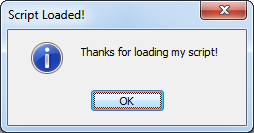m (→Parameters: Link access levels) |
|||
| (2 intermediate revisions by 2 users not shown) | |||
| Line 1: | Line 1: | ||
| − | {{ | + | {{mirc title|On Load - Events}} |
The '''ON LOAD''' event is ran whenever a script is first loaded into mIRC's remotes section. Only one of these events may exist per script file. | The '''ON LOAD''' event is ran whenever a script is first loaded into mIRC's remotes section. Only one of these events may exist per script file. | ||
| Line 6: | Line 6: | ||
== Parameters == | == Parameters == | ||
| − | <span style="display: inline-block; width: 105px;">'''<level>'''</span>The | + | <span style="display: inline-block; width: 105px;">'''<level>'''</span>The corresponding {{mIRC|access levels}} for the event to trigger. |
<span style="display: inline-block; width: 105px;">'''<commands>'''</span>The commands to be performed when the event listener's criteria is met. | <span style="display: inline-block; width: 105px;">'''<commands>'''</span>The commands to be performed when the event listener's criteria is met. | ||
| Line 22: | Line 22: | ||
== Compatibility == | == Compatibility == | ||
| − | {{mIRC compatibility| | + | {{mIRC compatibility|5.0}} |
== See Also == | == See Also == | ||
Latest revision as of 07:48, 6 February 2024
The ON LOAD event is ran whenever a script is first loaded into mIRC's remotes section. Only one of these events may exist per script file.
Synopsis[edit]
ON <level>:LOAD:<commands>
Parameters[edit]
<level>The corresponding access levels for the event to trigger.
<commands>The commands to be performed when the event listener's criteria is met.
Example[edit]
When the following script is loaded, it will give the user an $input popup greeting:
ON *:LOAD:noop $input(Thanks for loading my script!,oi,Script Loaded!)
Note: The above example can be executed directly from an mIRC command-line, without the ON LOAD event, by typing:
//noop $input(Thanks for loading my script!,oi,Script Loaded!)
The following is what the above will look like upon loading the script for the first time:
Compatibility[edit]
Added: mIRC v5.0
Added on: 02 Apr 1997
Note: Unless otherwise stated, this was the date of original functionality.
Further enhancements may have been made in later versions.