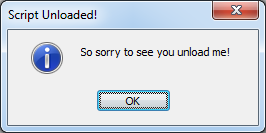From WikiChip
Difference between revisions of "mirc/on events/on unload"
m (Bot: Fixing links) |
m (Bot: Automated text replacement (-Added On:.+\n?\n?\n?\n?\n? +)) |
||
| Line 22: | Line 22: | ||
== Compatibility == | == Compatibility == | ||
Added: mIRC v2.1a | Added: mIRC v2.1a | ||
| − | |||
| − | |||
== See Also == | == See Also == | ||
Revision as of 00:01, 6 July 2014
The ON UNLOAD event is ran whenever a script is unloaded from mIRC's remotes section. Only one of these events may exist per script file.
Synopsis
ON <level>:UNLOAD:<commands>
Parameters
<level>The level for the event to trigger.
<commands>The commands to be performed when the event listener's criteria is met.
Example
When the following script is unloaded, it will give the user an $input popup:
ON *:UNLOAD:noop $input(So sorry to see you unload me!,oi,Script Unloaded!)
Note: The above example can be executed directly from an mIRC command-line, without the ON UNLOAD event, by typing:
//noop $input(So sorry to see you unload me!,oi,Script Unloaded!)
The following is what the above will look like upon unloading the script:
Compatibility
Added: mIRC v2.1a
See Also
mIRC on event list