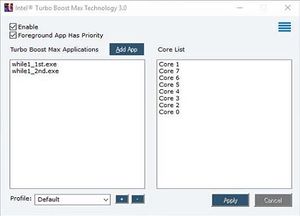(→Mechanism) |
(Minor typo) |
||
| Line 7: | Line 7: | ||
== Mechanism == | == Mechanism == | ||
[[File:tbmt software.jpg|thumb|The Intel software that is used to assign affinities to various software to take advantage of TBMT.]] | [[File:tbmt software.jpg|thumb|The Intel software that is used to assign affinities to various software to take advantage of TBMT.]] | ||
| − | + | No two chips are the same; this is true even if both [[dies]] came from the very same [[wafer]]. Likewise, when stretching a processor to its limits, even the individual cores on a single [[monolithic integrated circuit]] produce slightly different performance characteristics. Testing individual cores by disabling all the other [[cores]] will reveal which ones happen to have better thermal and voltage properties and are stable at higher frequencies. They will each slightly differ. | |
[[Intel]] attempts to exploit those "superior cores" with Turbo Boost Max Technology. During the manufacturing process, Intel is able to test each die and determine which cores possess the best overclocking capabilities. That information is then stored in the CPU in order from best to worst. | [[Intel]] attempts to exploit those "superior cores" with Turbo Boost Max Technology. During the manufacturing process, Intel is able to test each die and determine which cores possess the best overclocking capabilities. That information is then stored in the CPU in order from best to worst. | ||
Revision as of 16:49, 7 November 2019
- Not to be confused with Turbo Boost Technology (TBT).
Turbo Boost Max Technology (TBMT) 3.0 is a microprocessor technology developed by Intel that provides additional single-thread performance through higher clock speed of "superior cores" based on the specific die characteristics. Despite its namesake, this feature is unrelated to Intel's Turbo Boost Technology.
History
Turbo Boost Max Technology 3.0 was announced around 2014 but it was only first introduced with the Broadwell E processors in 2016. In 2017, Intel expanded their offering with the introduction of the Core X series family.
Mechanism
No two chips are the same; this is true even if both dies came from the very same wafer. Likewise, when stretching a processor to its limits, even the individual cores on a single monolithic integrated circuit produce slightly different performance characteristics. Testing individual cores by disabling all the other cores will reveal which ones happen to have better thermal and voltage properties and are stable at higher frequencies. They will each slightly differ.
Intel attempts to exploit those "superior cores" with Turbo Boost Max Technology. During the manufacturing process, Intel is able to test each die and determine which cores possess the best overclocking capabilities. That information is then stored in the CPU in order from best to worst.
With the help of the BIOS and the Intel driver for Windows or Linux, demanding workloads will be migrated to the best available core. The processor will then attempt to temporary increase the frequency to TBMT range (somewhere around 200 MHz higher than Turbo Boost maximum frequency). demanding workloads is workload that exceeds the configured utilization threshold (the default value given by Intel is 90%). Certain software can be manually tagged which will automatically affinitize them to the superior cores.
Note:
Cascade Lake improvements
With the introduction of Cascade Lake X, Intel improved the way TBMT works by operating on four cores instead of two. The four cores are split into two groups of two cores. The first group operates at the full TBMT frequency in a similar mannar to the prior generation. The second group can boost to 100 MHz less than the first group. For example, the Core i9-10980XE has a TBMT 3.0 frequency of 4.8 GHz meaning the two best cores could boost to 4.8 GHz with two 2nd best cores capable of boosting to 4.7 GHz as well.
Compatibility
TBMT was originally only supported on Windows. In earlier 2016 Intel announced that they do not intend on supporting Linux at all. In August Intel started patching the Linux kernel, reversing that decision.
| Vendor | OS | Version | Notes |
|---|---|---|---|
| Microsoft | Windows | Windows 7 | Support |
| Windows 8.1 | Support | ||
| Windows 10 | Support | ||
| Linux | Linux | Kernel 4.10 | Initial Support; only worked for systems that exposed hardware P-States. With the release of 4.11, support for non-HWP systems was added. |