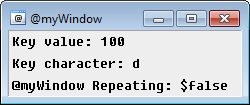-
WikiChip
WikiChip
-
Architectures
Popular x86
-
Intel
- Client
- Server
- Big Cores
- Small Cores
-
AMD
Popular ARM
-
ARM
- Server
- Big
- Little
-
Cavium
-
Samsung
-
-
Chips
Popular Families
-
Ampere
-
Apple
-
Cavium
-
HiSilicon
-
MediaTek
-
NXP
-
Qualcomm
-
Renesas
-
Samsung
-
The $keychar identifier is filled during an on keydown, or an on keyup event inside of a custom @window.
Synopsis
$keychar
Parameters
None
Example
Create an alias that launches a custom, picture window which listens for key presses and displays the key value pressed, the key character pressed, and if it is repeating:
alias keyDownTest { window -p $+ $iif($window(@myWindow),ra) @myWindow 550 300 250 105 } ON *:KEYDOWN:@myWindow:*: { clear @myWindow drawtext @myWindow 1 3 3 Key value: $iif($keyval,$v1,NA) drawtext @myWindow 1 3 25 Key character: $iif($keychar,$v1,NA) drawtext @myWindow 1 3 47 @myWindow Repeating: $keyrpt }
The following command can now be typed into any mIRC command prompt:
/keyDownTest
Below is an image reflecting what this example will look like:
Note that this makes use of a picture window, as well as the /drawtext command. These types of windows and their tools can be very powerful in creating some amazing graphical layouts, as well as mIRC games.
Compatibility
Added: mIRC v5.5
Added on: 08 Jan 1999
Note: Unless otherwise stated, this was the date of original functionality.
Further enhancements may have been made in later versions.
See Also
- custom windows
- /drawtext
- on keyup
- $keychar
- $keyrpt