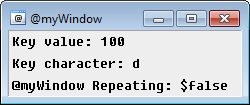(Created page with "{{mirc title|On Char - Events}} The '''ON Char''' event is triggered when a character results from pressing one or more inside of a custom @window....") |
|||
| Line 5: | Line 5: | ||
This event fills the following identifiers: | This event fills the following identifiers: | ||
| − | <div style="background-color: rgba(0,0,0,.03); display: block;"><span style="border-right: 1px dashed rgba(0,0,0,.15); display: inline-block; margin-left: 35px; margin-right: 10px; width: 70px;">'''{{mIRC|$keyval}}'''</span>The | + | <div style="background-color: rgba(0,0,0,.03); display: block;"><span style="border-right: 1px dashed rgba(0,0,0,.15); display: inline-block; margin-left: 35px; margin-right: 10px; width: 70px;">'''{{mIRC|$keyval}}'''</span>The unicode codepoint of the character resulting from keypresses</div> |
<div style="background-color: rgba(0,0,0,.03); display: block;"><span style="border-right: 1px dashed rgba(0,0,0,.15); display: inline-block; margin-left: 35px; margin-right: 10px; width: 70px;">'''{{mIRC|$keychar}}'''</span>The actual character resulting from keypresses</div> | <div style="background-color: rgba(0,0,0,.03); display: block;"><span style="border-right: 1px dashed rgba(0,0,0,.15); display: inline-block; margin-left: 35px; margin-right: 10px; width: 70px;">'''{{mIRC|$keychar}}'''</span>The actual character resulting from keypresses</div> | ||
Revision as of 19:59, 22 January 2022
The ON Char event is triggered when a character results from pressing one or more inside of a custom @window.
See the note about the on keydown event, pressing control + o should result in two keypress being reported from on keydown, and control + o generates the character with code point 15, on char will trigger for that character.
This event fills the following identifiers:
Synopsis
ON <level>:char:<@>:<codepoint,...,codepointN>:<commands>
Parameters
<level>The level for the event to trigger.
<@>The custom window where this event should listen. Can be @ for all windows.
<codepoint>The specific characters' codepoints to listen for. Can specify multiple codepoints, such as:
ON *:char:@myWindow:38,42,55,78:echo -a $keyval
Example
Create an alias that launches a custom, picture window which listens for resulting character from keypresses and displays the character and if it is repeating:
alias keyDownTest { window -p $+ $iif($window(@myWindow),ra) @myWindow 550 300 250 105 } ON *:char:@myWindow:*: { clear @myWindow drawtext @myWindow 1 3 3 Codepoint value: $iif($keyval,$v1,NA) drawtext @myWindow 1 3 25 Character: $iif($keychar,$v1,NA) drawtext @myWindow 1 3 47 Repeating: $keyrpt }
The following command can now be typed into any mIRC command prompt:
/keyDownTest
Below is an image reflecting what this example will look like:
Compatibility
Added: mIRC v7.62
Added on: 29 Jul 2020
Note: Unless otherwise stated, this was the date of original functionality.
Further enhancements may have been made in later versions.